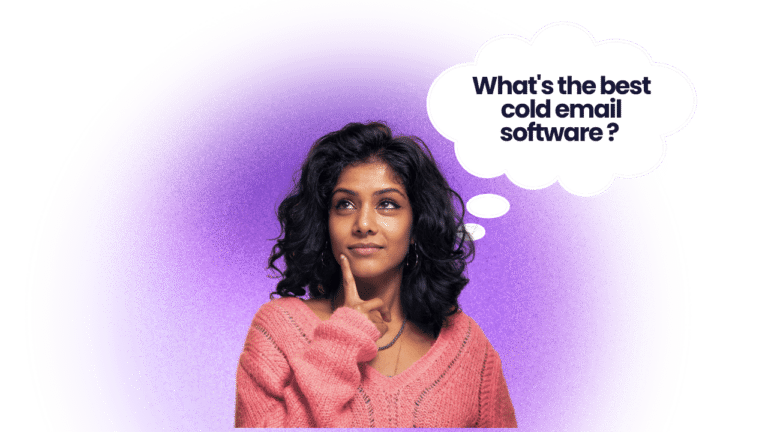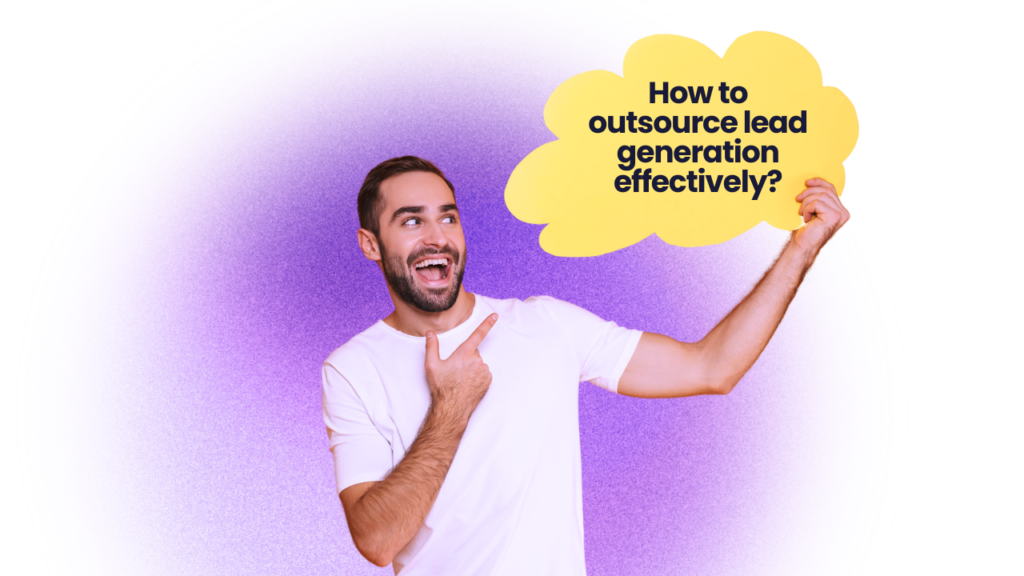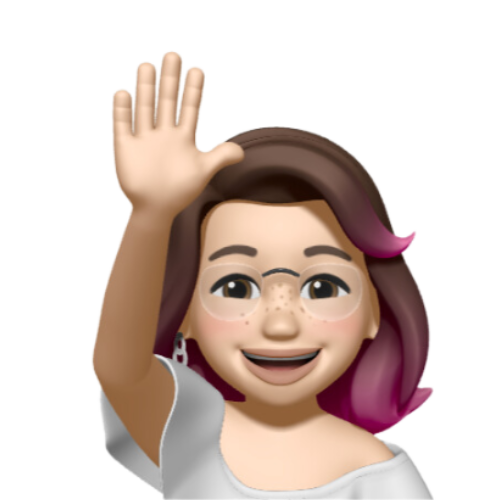If you’ve landed here, I bet you’re asking yourself one burning question: What is the best cold email platform to send emails from? Well, my friend, you’ve come to the right place. As you already know, cold email is one of the most effective ways to get new customers for your business and to keep your sales pipeline stacked with new, piping-hot leads at all times.
In the last 6 years, we’ve sent out 1000s of cold emails – testing almost all the cold email software tools in the market. And let me tell you, choosing the best cold email software isn’t just about picking the tool with the slickest design or features.
It’s about finding a tool that supercharges your outbound efforts, multiplying success rate and creating a ripple effect on your sales strategy. Nothing that feels quite like it, right?
That being said, today we’ll explore the 10 best cold email platforms for B2B businesses, comparing their features, use cases and pricing options. By the end of this article, you’ll be able to get a fair idea of which tool would work best for you, without having to sift through each of them manually.
So let’s get started.
What to Look for When Evaluating Cold Email Tools?
Before you get down to choosing the email outreach tool of your choice, it’s important to understand the type of features it should have. Many business owners end up focusing on just one aspect, losing sight of the bigger picture when it comes to using cold email.
Here are a few “must-have” features for any B2B cold email marketing platform:
- Deliverability: Email deliverability is one of the most important factors in 2024, especially when it comes to doing cold outreach at scale. After all, deliverability is what ensures that your finely-crafted, hyper-personalized emails actually reach the prospect’s inbox. With spam laws getting stricter, you must choose a tool that improves email deliverability while also maintaining a healthy sender score.
- Inbox Rotation: Next up on our list of must-have features is inbox rotation. This clever mechanism ensures your emails are sent from multiple inboxes, preventing you from being flagged as spam and maintaining your deliverability health. When you’re sending cold emails in large quantities, this feature becomes as essential as a compass for a mariner.
- Sending text-only emails: Third on the list is the ability to send text-only emails. Now while B2C email marketing focuses on creating a blissful visual experience for the customer, it’s different for cold outreach. Adding HTML templates, pictures or GIFs won’t increase the chances of a response. On the contrary, plain-text emails look more natural to the spam filters. If you want to avoid landing in spam, choose a tool that lets you send plain-text emails as well.
- A/B testing: Cold outreach, at its core, is essentially a series of mini-experiments testing the effectiveness of your email to get a response. This is why having A/B testing functionality is critical for the cold email software you choose.
A/B testing helps in standardizing these experiments at scale, helping you fine-tune your strategy based on tangible numbers. By tracking the performance of each campaign, you can make more informed decisions, double down on the best-performers and scale them further.
- Dynamic Personalization: Dynamic personalization in cold emails is the practice of automatically customizing each email based on the recipient’s specific information or behavior. It’s an advanced technique used to increase engagement, relevance, and ultimately, the effectiveness of your email campaigns.
Now, dynamic personalization can be as simple as inserting the recipient’s first name into the email greeting. But it can go much further than that, with emails referencing their specific industry, recent company news, their role in the company, or even content they’ve recently interacted with on your website.
- Inbox warming: Think of it as a trust-building exercise between your email server and ISPs (Internet Service Providers). When you first start sending cold emails from a new domain or email address, ISPs are naturally suspicious. This is where inbox warming helps – on ramping up the volume of emails from your account after starting slow initially.
The best cold email platforms understand the importance of this feature and usually automate this process for you, ensuring your domain warms up in a way that doesn’t ring any alarm bells, and your emails land in the recipient’s inbox, not the spam folder.
- Automated follow-ups: Next up on the roster, we have automated follow-ups.
As you already know, the money is often in the “follow-up”. Yet, less than 3% companies send a follow-up email to their customers. Now, I don’t know about you, but I’d rather spend my time crafting powerful, persuasive emails than be stuck in the never-ending loop of remembering to send follow-ups. And let’s face it, in the world of cold emailing, following up is not just important – it’s vital.
Many email outreach tools let you set up a sequence of follow-up emails, often triggered by recipient behavior like unopened emails or no reply. When done right, these timely, automatic nudges can transform your cold leads into paying customers.
- Merge tags: Merge tags in cold emails enable customization, making each recipient feel uniquely acknowledged. They allow insertion of personal details like the recipient’s name, company, or industry. When used correctly, this personal touch can make the recipient feel seen, and not like just another entry in a database.
Some common examples of merge tags include: {{First_Name}}, {{CompanyName}}, {{IndustryName}} and so on.
Don’t add too many merge tags as that can sound artificial. Make sure you strike the right balance and choose cold email software that offers this feature.
- Custom domain tracking: Custom domain tracking is all about keeping your brand consistent and trustworthy. Normally, when you send emails using a cold email software, the tracking links (used to track opens, clicks, etc.) are hosted on the software’s domain.
This can raise red flags with savvy recipients or strict email filters, potentially impacting your deliverability.
However, with custom domain tracking, these links are hosted on a subdomain of your website. This makes emails appear more consistent and trustworthy, increasing your chances of landing in the inbox.
- Email engagement analytics: Email engagement analytics provides a comprehensive view of your campaign performance, including open rates, click-through rates, and reply rates – metrics which improve your campaign’s success rate. Low open rates could imply the need for better subject lines, and low reply rates might indicate your call-to-action needs work.
Essentially, email analytics are a feedback mechanism offering constant insights to refine your strategy.
So, ensure your cold email software delivers detailed, actionable analytics. They aren’t just for tracking success, but for forging it.
Top 11 Cold Email Marketing Platforms – [Reviewed]
No matter if you’re a seasoned veteran in the trenches of B2B sales or a greenhorn just starting your journey, the right tool can make all the difference. Selecting the best cold email software is akin to choosing the perfect tool for a master craftsman. Your results are, in many ways, determined by the tools you use.
Keeping that in mind, here are the top 10 cold email platforms – tried, tested and reviewed for your B2B business.
QuickMail
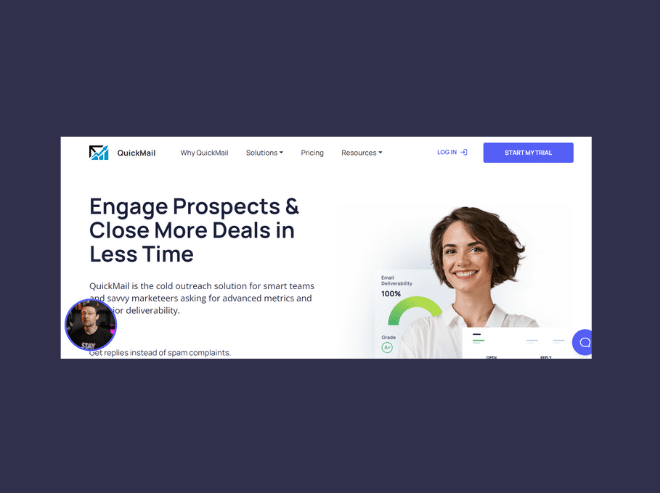
QuickMail is a user-friendly cold outreach tool for sales teams to automate the entire cold emailing process from the ground up. Known for its exceptional deliverability features, QuickMail lets you upload your prospect list, set up new campaigns and generate automated follow-up sequences on autopilot to accelerate your outreach process.
On QuickMail, you can use dynamic personalization to create tailored emails for all prospects, making them feel as if the emails were written just for them. This isn’t all, since the tool also has many collaborative features – allowing you to work on campaigns with team members, share reports and view campaign-related updates.
With email sending enabled through multiple inboxes, you won’t have to worry about duplicating an entire campaign – saving both time and resources.
Pros:
a. Easy-to-use interface
b. Deliverability-focused features: inbox rotation, deliverability testing and inbox warmup.
c. You only pay for what you use – no per seat charges or per email sent.
d. You can easily send 3k emails per month to nearly 1,000 prospects from 10 different inboxes – completely free.
Cons:
a. The tool is slightly expensive
b. The setup is slightly complicated and the reporting feature isn’t that great.
Price: The basic plan starts at $49/month and goes up to $129/month for advanced users.
Emailchaser
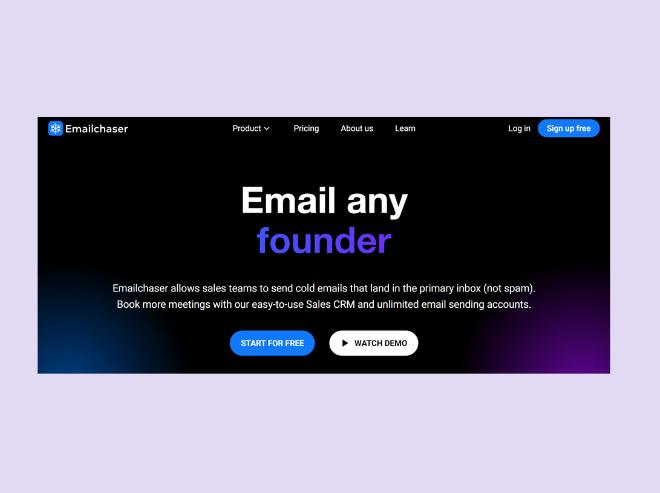
A recent entrant on the list of best cold email software tools, Emailchaser offers an all-in-one solution to all your B2B outbound needs. Contrary to putting together your entire outbound stack with different tools, you can simply sign up to Emailchaser and use it to find leads & emails, verify them and manage your leads with a best-in-class CRM feature.
With all the noise around AI, the folks at Emailchaser have integrated a unique feature in their software – making cold outreach easy and more personalized. If you send a high volume of emails using their platform, their GPT integration automatically rewrites each of your emails, so that no two leads receive the same email.
This is a great advantage for improving email deliverability, since sending similar emails too many times can push you into the spam folder.
Pros:
a. Emailchaser has a simple user interface, which makes it an ideal all-in-one outbound software tool
b. The tool finds a special mention in terms of the pricing, which is on-par with some of the more renowned tools in the cold email software space.
c. It comes with a LinkedIn lead finder extension, alongside its email verifier and campaign creation tools. Emailchaser also offers unlimited sending accounts to users.
Cons:
a. The tool is relatively new, implying that there’s still a lot of fine-tuning going on in terms of features. Consequently, it’s important to be in-sync with the customer support team in case of any errors or questions.
b. Emailchaser doesn’t offer any email warmup tools/features – which might be a deal-breaker for some customers.
Price: The tool’s ‘Basic’ plan starts at $37/user per month, while the ‘Professional’ plan starts at $97/user per month.
Smartlead
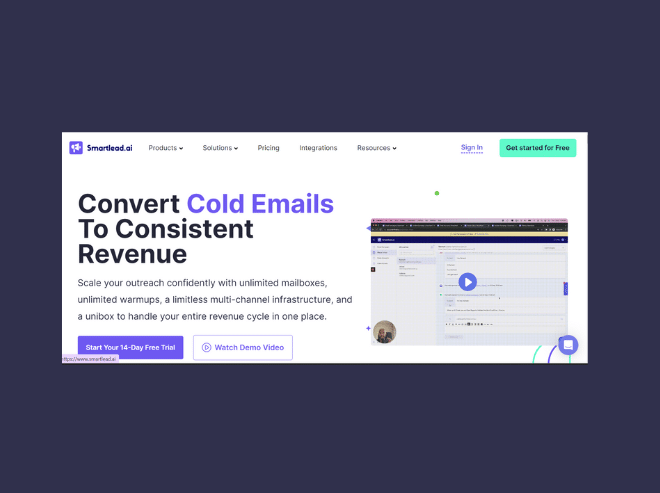
Smartlead is one of the most popular tools for sending cold emails at scale which lets you access multiple inboxes from a single one. Along with an AI-powered email sending system with auto-rotating features, it also offers unlimited sender accounts and email validation among others.
Unlike other options available in the market, it also has spam trigger checking to ensure easy deliverability for your emails without landing in the spam folders.
Smartlead is an ideal choice if you’re looking for an all-in-one solution for your cold outreach efforts.
Pros:
a. Offers a custom CRM, image personalization and easy email warmups.
b. Can integrate with 1000s of external apps and tools – such as Slack, Gmail, Hubspot and Zapier.
c. Offers easy-to-understand email analytics, spintax functionality and A/B testing among others.
Cons:
a. The UI is slightly complex.
b. The tool uses webhooks to connect with third-party services to automate workflows – this can take time to set up and be tedious for a non-technical person.
c. Limited omnichannel options available.
Price: The basic plan starts at $39/month, with the ‘Pro’ plan going up to $94/month.
Uptics
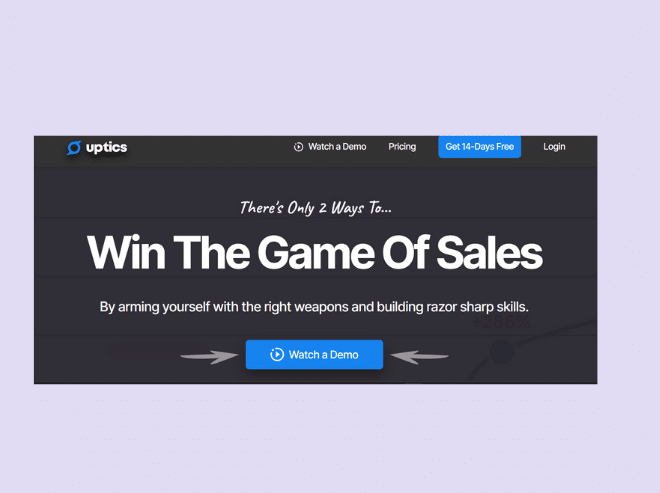
Uptics’ cold email software and sales automation platform allows you to create seamless email outbound campaigns and robust lead nurturing processes with automated email sequences. Suitable for companies offering B2B services, the tool lets you find emails of prospective accounts and verify them in a single place.
With email warmup features to improve deliverability, Uptics is an ideal choice if you’re looking at a tool that does most of the work for you – as you focus on launching campaigns for outreach at scale.
Pros:
a. Offers an all-in-one cold email and sales automation suite. Users can easily set up automated email, SMS and cold call campaigns from a single platform.
b. Uptics offers advanced spintax known as ‘snippets’ – which are then organized into groups. These snippets can be text, paragraphs and images which can then be plugged into an email template before launching a campaign.
c. The tool offers unlimited users, email warm up and sequences. They also have very dependable customer support, with instructional videos and documentation for further assistance.
Cons:
a. Owing to the multitude of offerings, Uptics has a rather steep learning curve and takes time to work around and set up.
b. The number of actions (also called ‘uptic’) per month is another prominent limitation.
c. Doesn’t have an AI-writing assistant; which is a prominent feature in many up-and-coming sales outreach and cold email platforms.
Price: The monthly plan starts at $149/month and can go up to $499/month for its most advanced plan.
Instantly
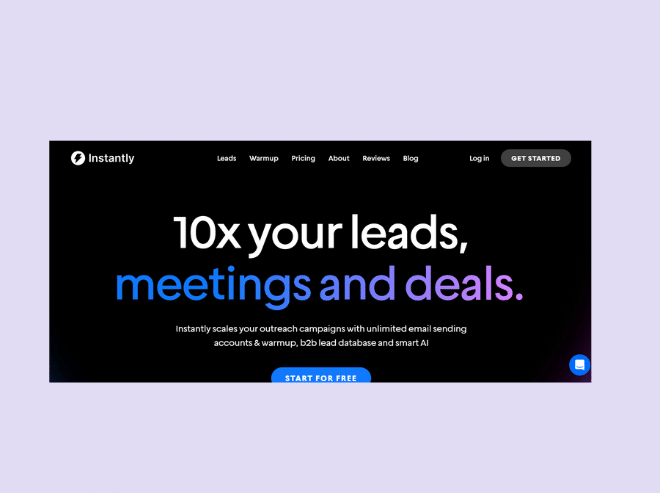
This is one of our personal favorites, with Instantly’s cold email marketing software offering robust AI-based personalization, warmup and deliverability features. While other tools limit you to a certain number of inboxes, Instantly’s unlimited email sending and warmup features offer better control for doing outreach at scale.
The tool also offers automatic email warmup, alongside AI-enabled analytics to dive into the granular details of your campaign. You can also use the tool to build your lead lists using the ‘Lead Finder’ feature among others.
If you’re looking for a no-frills, scalable solution for your cold outreach efforts, Instantly is the #1 choice.
Pros:
a. You can easily send emails from any email provider of your choice (e.g. – Gmail, Outlook etc.)
b. The UI is quite user-friendly and can easily help users create, automate and monitor cold email campaigns without much fuss. It is also quite pocket-friendly.
c. Offers scalable A/B testing, automated email warmups and bounce detection, all of which are crucial to scale your cold email campaigns.
Cons:
a. Doesn’t have too many integrations with 3rd-party tools and services yet.
b. The email setup can take time for a non-technical person, although they have enough resources and a quick support team to solve your queries.
c. If you’re looking to segregate campaigns based on different clients, Instantly can’t do that yet.
Price: The ‘Growth’ plan for Instantly starts at $37/month, while the pro ‘Hyper Growth’ plan will cost you $97/month.
Super Send
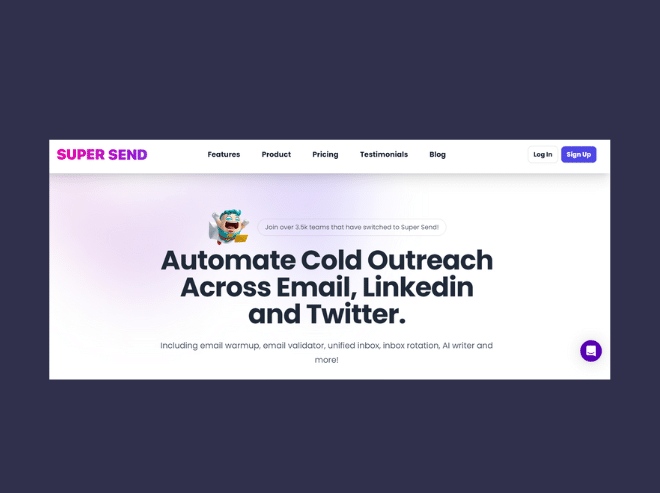
Super Send is one of the latest entrants in the world of cold email platforms, and offers marketing and sales teams with an all-in-one outreach option. Using Super Send, you can easily connect with potential prospects via email, Twitter and LinkedIn – sending personalized messages to them across all these channels.
Super Send offers automated follow-ups, ensuring that prospects are consistently engaging with your business. Users can also track their email clicks and replies in real-time and leverage this data to measure the effectiveness of their outreach.
With personalization being key while choosing a cold email platform, Super Send also lets you create highly-targeted, personalized emails & segment them based on different criteria.
Pros:
a. Offers email inbox rotation facility, helping users attach multiple email addresses to a single campaign.
b. Easily integrates with other tools like Hubspot, Slack and Pipedrive for fully-automated outreach at scale.
c. Offers email warmups at ZERO extra cost, along with a breezy customer support experience.
Cons:
a. The shared inbox feature needs some improvement.
b. There’s no product walkthrough too, which might confuse new users.
c. As per some users, customer support from the team is non-responsive.
Price: The ‘Bootstrapper’ plan starts at $20 per month.
Breakcold
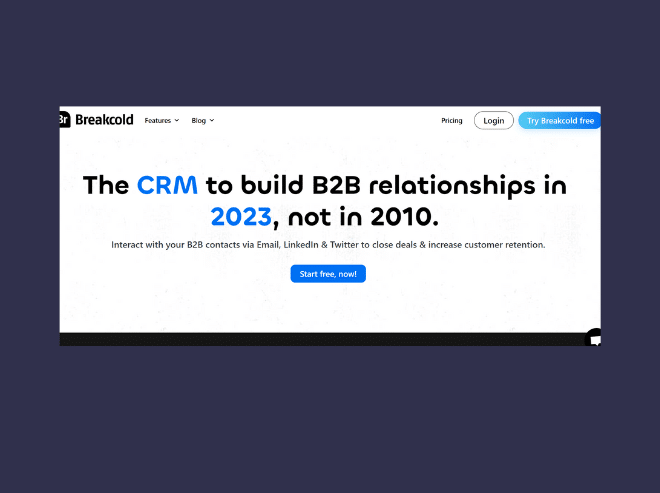
Similar to Super Send, Breakcold is yet another CRM-based tool for sales teams and professionals. The tool allows multi-channel outreach from a single place, and has an in-built tool for lead tracking and sales pipeline creation.
Breakcold’s cold email software charges $49/month for its PRO plan, making it an affordable option for startups and SMBs.
You can add unlimited team members and 3 email slots in the base plan – a number that’s comparatively higher than what other cold email platforms offer.
Pros:
a. Unlimited number of team members can be added.
b. Easily scalable cold outreach campaigns
c. Offers seamless integration with multiple third party tools
Cons:
a. Marketing teams can only send manual emails in the Tier-1 plan. There is no Campaign mode available for the free plan.
b. Breakcold doesn’t offer A/B testing features.
c. Doesn’t offer an unlimited number of email inboxes.
Price: The Tier-2 plan starts at $29/month (without the cold emailing feature), while free users can only build a free LinkedIn engagement list.
SalesHandy
Seventh on this list of the best cold email software is SalesHandy – a tool offering features such as high email deliverability, inbox rotation and hyper-personalization. The software allows users to schedule their emails, while also ensuring high deliverability rates on their campaigns.
Thanks to its ‘Bounce Guard’ feature, sales & marketing teams can ensure that their emails reach the right address, so as to avoid ruining their email reputation and reduce deliverability rates.
SalesHandy also offers dynamic personalization, so you can personalize your campaigns at scale using different criteria.
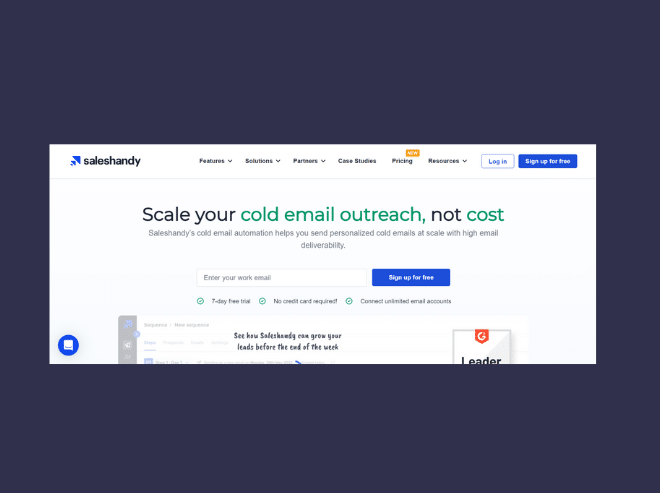
Pros:
a. Users can leverage the free warmup tool to warm up their email accounts.
b. You can use the automated sequence feature to send out cold emails at scale. Moreover, you can also exclude recipients from your follow-up sequence once they’ve replied to your email.
c. Generate detailed reports with clear segregation of all relevant metrics and results of your campaigns.
Cons:
a. Doesn’t support multichannel outreach.
b. Doesn’t track email forwards.
c. The email tracking feature often impacts the email formatting.
Price: The basic plan starts at $27/month with unlimited email accounts.
Close.io
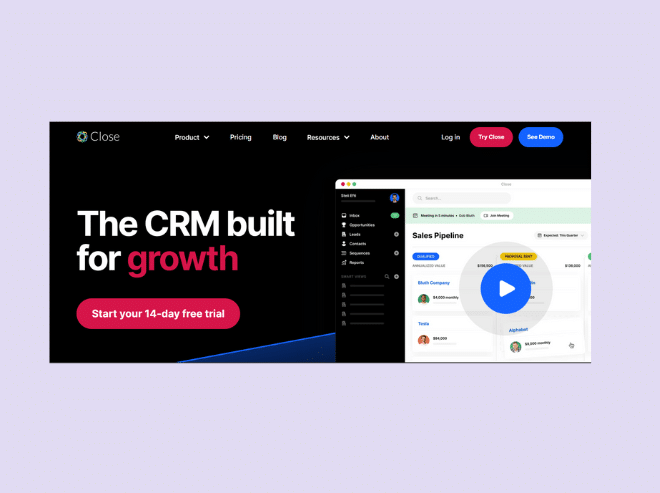
Close.io is another extremely popular cold email software for B2B teams. With AI-powered capabilities, the tool has an all-in-one approach to automating the entire cold outreach process. Using their cold email offering, you can easily send more emails to prospects while automating the workflow with follow-up emails among others.
With its relatively easy-to-use UI, you don’t have to spend hours learning the tool and can also leverage proven, high-converting templates to send out your first campaign.
Pros:
a. The platform is easy to setup and use for your cold email campaigns
b. You can easily send text-only cold emails without worrying about landing them in spam by using irrelevant formatting or images.
c. The tool offered seamless integration with our website and social media accounts – a feature that could be a plus for companies doing multichannel outreach.
Cons:
a. Not suitable for sending out HTML-heavy emails.
b. The mobile app isn’t as intuitive as the web-based version. You can only access basic features on the mobile version, which might be a dealbreaker for some people.
c. The analytics related to emails (open rate, replies, number of campaigns) are slightly complicated. It’s hard to tell when the prospect opened your email – which can lead to delayed follow ups or lost opportunities.
Price: The base plan starts at $99/month, and you can add users at $29/month each.
Mailshake
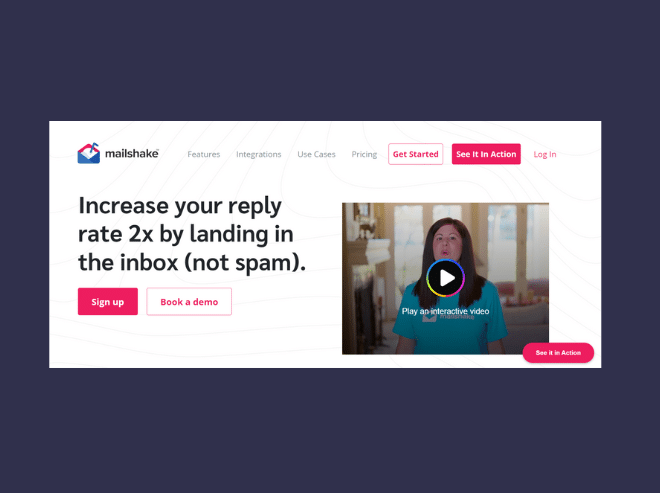
Mailshake is another popular cold email software used by B2B sales teams & agencies. Using its proprietary platform, users can send personalized cold email campaigns, upload their prospect lists and set up follow-up sequences for the same.
You can start sending out emails from your G-Suite/Gmail account itself, managing all of it at a single place on the platform. Moreover, the software also offers personalization based on various message variables and merge tags among others.
With an intuitive UI & integrations with tools like Hubspot, Salesforce and Outlook – Mailshake is one of the best cold email software tools in the market.
Pros:
a. You can use the AI-writing assistant to write highly-persuasive cold emails at scale.
b. Easy-to-use interface, alongside integrations with Zapier and other third-party tools.
c. You can add prospects to more than one sequence at a time.
Cons:
a. Inbox rotation feature is not provided. Mailshake only allows sending emails from a single address, limiting sending volume.
b. Email warmup feature is provided externally via a third party tool.
c. Doesn’t support automated follow-ups functionality.
Price: The base plan starts at $58/month and is ideal for early-stage startups and SMBs.
SmartReach
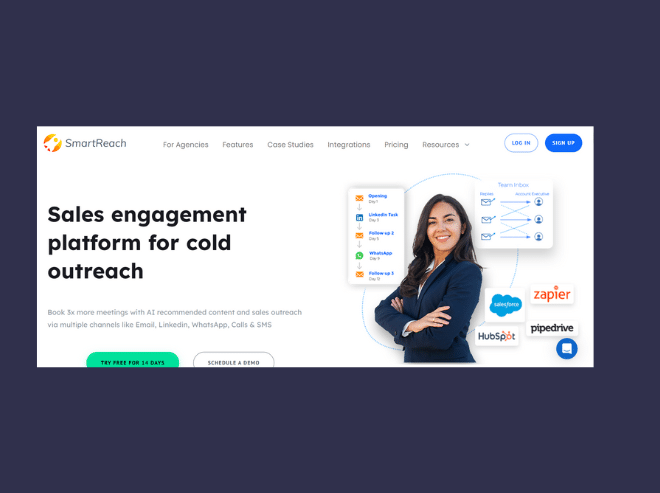
SmartReach is the last name on our list of the best cold email software applications for B2B. It allows users to send personalized emails to prospects using custom merge tags. The tool is known in the market for its deliverability features, which when combined with additional benefits like spam checking & email verification ensure that you’re sending out emails to legitimate addresses.
The domain warm-up feature further helps in improving the sender reputation of new domains, saving both time and effort.
With SmartReach’s easy analytics features, you can further track replies and stop sending out campaigns to prospects who have responded.
Pros:
a. No restriction on the number of email accounts to connect with SmartReach.
b. Native integration with Zoho, Hubspot, Zapier and Salesforce.
c. You can create more than 1 custom merge tag for your campaigns.
Cons:
a. Spam reporting is only limited to 4 reports a month.
b. The interface is comparatively more complicated than other tools.
c. Some users have found it challenging to upload and map the data on the ‘SmartReach’ column.
Price: If you only plan to run cold email campaigns on a budget, the $29/seat per month base plan is ideal for you. For others, the multichannel outreach features are available at $49/seat per month.
Choose the right cold email software for your business!
Choosing the best cold email software for your business depends on a variety of factors – such as the budget, requirements and the scale at which you want to do cold outreach. From the wide variety of tools discussed, every platform has a unique benefit or use case.
Based on our tests, we found Smartlead and Instantly to be the 2 best cold email software tools for B2B teams. While Instantly offers a better UI for beginners, Smartlead is ideal if you want to extend the functionality of your cold email software with extensive API access.
The latter also offers a better warmup feature, whereas Instantly is known in the cold outreach industry for its high deliverability rates powered by efficiently-optimized campaigns.
In the end, it’s important to choose the tool that best fits your requirements and helps you scale – especially if you’re just starting out or want to scale up your outreach.
Now you can easily set up your first campaign with the help of these tools, many of which provide hands-on training around setting up and scaling your outreach.
While you can totally do it yourself, hiring an outsourced cold outreach agency is also a proven option. Doing this can help you crack cold outbound, without spending 100s of hours and money on experimentation.
At Cleverviral, we’ve created cold outbound systems for multiple B2B businesses, helping them scale their outreach efforts & add more revenue to their sales pipeline.
Feel free to drop us a line at [email protected] or simply fill out the form on the website.