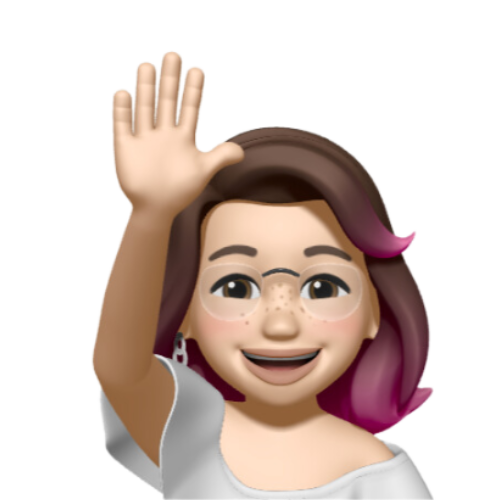If there’s one step that’s the most crucial when it comes to cold outreach, it’s the creation and utilization of outbound prospecting lists. That being said, when you’re creating a B2B prospecting list, it’s important that it aligns closely with your ideal customer profile and buyer’s journey.
Now, while platforms like LinkedIn, Twitter and company websites are rich sources of prospect information, the manual compilation of this data is both time-consuming and labor-intensive. This is where AI comes in handy, especially with tools like Clay.com, which have become gamechangers for B2B sales teams looking to create highly-tailored outbound prospecting lists at scale.
In this latest playbook, we’ll give you an in-depth overview of how to build targeted prospecting lists with AI, helping you understand the necessary steps to find prospect information & how to enrich it further for your outreach.
So let’s get started.
How Do Targeted Outbound Prospecting Lists Power Your Outbound Efforts?

If you’re in B2B, you’d know how targeted outbound prospecting lists form a major chunk of lead generation for businesses. Having worked with some of the biggest names in B2B, we can reaffirm how important it is to build outbound prospecting lists for your campaigns.
Now, if you’re building a B2B prospecting list for the first time, here are a few reasons that’ll help you understand their utility better:
- More personalized outreach: Personalizing your outreach to the specific interests and needs of prospects enhances engagement significantly, with a conversion rate as high as 63%.
Targeted outbound prospecting lists are often developed using your ICP, with insights into the industry, company size, decision-makers involved and the pain points they face.
With this information, you can tailor your messages to address specific pain points and scenarios which resonate with the given segment.
- Higher conversion rates: As stated previously, focusing on targeted outbound prospecting lists often lead to higher conversions, since you’re reaching out to prospects who are most likely to be interested in your offerings.
This is much better than a “spray and pray” approach where you’re reaching out to random prospects without having much insight into their pain points & day-to-day numbers.
- Efficient resource utilization: Unqualified leads are a waste of time, with no methods of verifying them before they’re sent to the sales team. This problem further heightens when just 27% of all leads sent to sales teams turn out to be sales ready.
This is where creating targeted outbound prospecting lists help, allowing you to focus on qualified leads and ensuring better utilization of resources.
- Improved sales productivity: By leveraging targeted outbound prospecting lists, sales reps can concentrate on leads with higher conversion probabilities.
With them in place, you’re spending less time sifting through large troves of irrelevant prospects and more on engaging leads with higher conversion potential.
Now that we’re aware of the benefits these sales prospecting lists offer, it’s time to get down to work & analyze how you can start building your own outbound prospecting lists with AI.
In the next few sections, we’ll dive deeper into how you can get started with this & create your own, high-quality B2B prospecting lists in a few minutes (rather than days or hours).
Building Targeted Outbound Prospecting Lists with AI – Step-by-Step
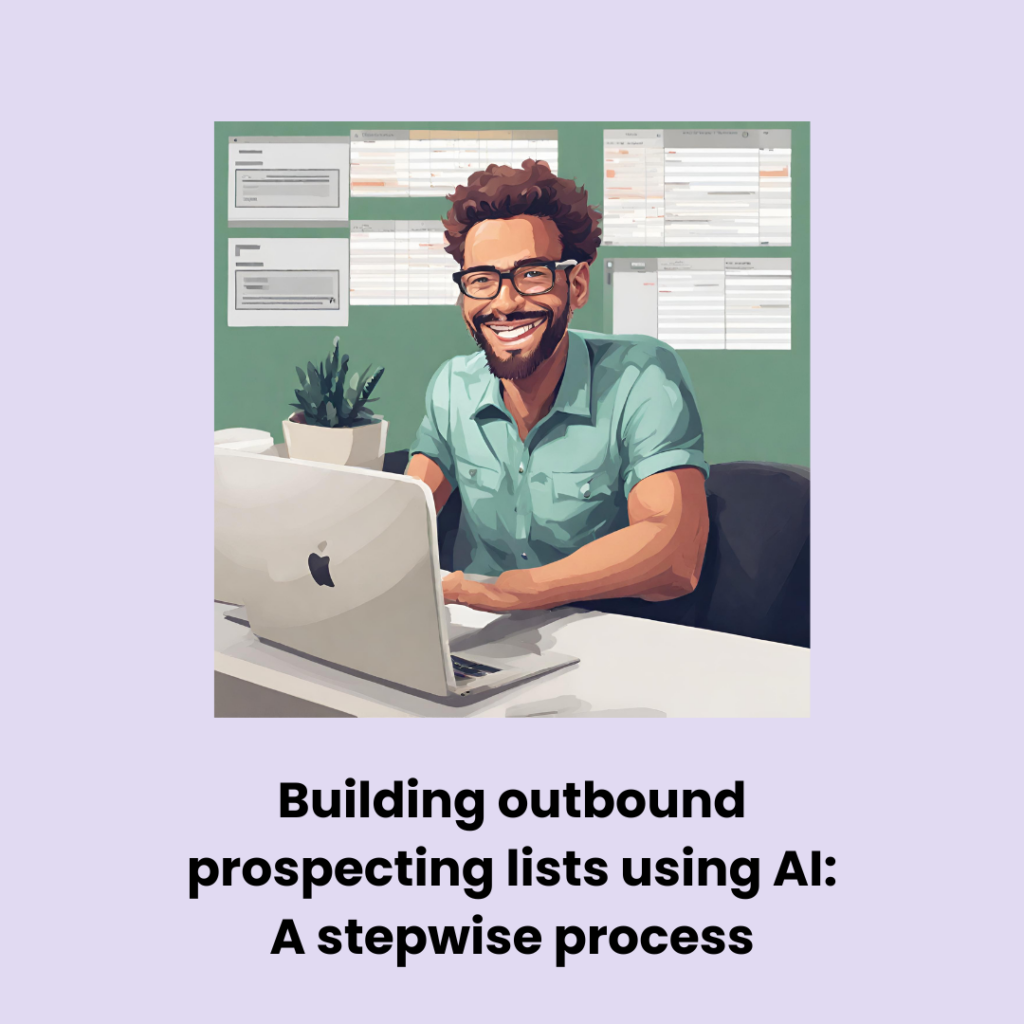
Building targeted outbound prospecting lists with AI is easy and takes less time than putting in hours of manual effort, with no guarantee of success. In the next few paragraphs, you’ll get to understand how to build sales prospecting lists for your campaign, qualify them and then enrich them.
Similar to the previous workflow with AI sales triggers, we’ll again be using Clay.com, the extremely popular data automation and sales prospecting tool. Now you can also use other tools, such as Cognism and Ocean.io; but they often require a certain learning curve, which may or may not be feasible for fast-growing companies.
Given below is an in-depth walkthrough to build highly-targeted outbound prospecting lists from scratch:
1. Setup Your Foundations
The initial step in building an effective B2B prospecting list involves preparing your sales assets, tools, and research. This groundwork is crucial as it lays the foundation for a streamlined prospecting process.
In addition to this, you must answer the following questions:
- How can I ensure a positive success rate with outbound sales for my business?
- How and where do you plan to find the prospects and companies who match your ICP?
- How much data do you need to run an effective outbound sales campaign?
- What are the triggers & signals that’ll help me know if prospects would want to connect with me?
It’s important to start off with a solid understanding of your offer, assets and resources required for a successful outbound effort.
2. Understand Your Buyer
One can’t start building targeted outbound prospecting lists without an in-depth understanding of who their customers are. Once you’ve set up the foundations, it’s important to start gathering data, with the first being your search for customer data.
Here’s how to understand your buyers better in 3 stages:
Stage 1: Market segmentation
If you’re someone who’s spent time doing B2B market segmentation, I’m sure you’d have observed the different segmentation variables – including firmographic, demographic and behavioral data.
After segmenting the market, businesses identify which segments are most attractive for their products or services.
These target segments are chosen based on factors like market size, accessibility, profitability, and alignment with the company’s capabilities.
Stage 2: Build an ideal customer profile
Another good way to develop a better understanding of your buyers is to create an ideal customer profile, with attributes including demographic, geographic and psychographic attributes.
If you don’t have any previous customer data, it’s important to go broad, and define a beginner ICP that you can refine later.
Once you’ve done this, you’ll then need to map the pain points of your buyer, mapping them with the solution you can offer.
Stage 3: Buyer persona
Once you’ve built out the ICP, the next step is to craft buyer personas which provide real-time insight into the challenges & needs of decision-makers.
By defining characteristics such as job roles, challenges, goals, and decision-making processes, these personas enable sales and marketing teams to tailor their messaging and outreach strategies effectively.
Moreover, buyer personas help in identifying the most appropriate channels and tactics, thereby increasing the likelihood of better conversions.
3. Find Potential Prospects
One of the most important steps while creating outbound prospecting lists is to find a source from where you can source potential leads for qualification. As is clear, it’s a very critical but time-consuming process. While platforms like Crunchbase & ZoomInfo offer rich databases for prospecting, the process of manually scouring through this data is quite daunting.
Here’s how you can find potential prospects using Clay AI & reduce the time spent on manual data entry:
Step 1: Create your Clay account and sign in to get started
Step 2: Once you’ve signed into your account, click ‘New Table’, followed by the source which you’d want to pull data from. When trying to find people for your sales prospecting list, you can use Clay to scrape data from LinkedIn, Twitter, Google Maps and GitHub among others.
Step 3: Once you’ve zeroed in on the data source, add the parameters you’d want to apply to your search results. While this usually varies on a source-to-source basis, some of the common parameters/fields include:
- Company Name
- Location
- Company Size
- Job Title
- Industry
Step 4: Once the parameters have been chosen, you can also choose the number of results you’d want to show. Now while many searches return more than 1000 results, you can add further filters to keep this list even more concise (say 400 people).
Step 5: In the final step, just run the operation and prospects will start adding up to the table.
Once you’ve followed through with all the 5 steps, you can move on to qualifying prospects & enriching your B2B prospecting list with additional information.
4. Qualify Prospects & Enrich Your List
Once you’ve found the prospects, it’s also important to ensure they’re the right fit for your offer. The sales prospecting process really starts here, since you begin to qualify prospects and zero-in on customers who’ll eventually convert.
Qualifying sales leads involves enhancing the existing information with additional data for a more accurate assessment. You can use tools like Cognism, Ocean.io or even Clay to source additional data from social profiles, corporate databases and public records.
You can flesh out the prospect’s profile with additional data including:
- Company size
- Revenue
- Industry
- Technologies used
- Recent events
This enriched data paints a fuller picture of the lead, helping sales teams to determine how well a lead matches their ICP.
You can also use Clay to find information about the people on your outbound prospecting lists, using its 50+ enrichment options.
Here’s how to do this:
Step 1: Go to your sales prospecting list, and click the plus sign near the last column and then click the ‘Enrich Data’ option
Step 2: Given the enrichment options, it’s crucial to figure what data you’d want to add to the list. For example, say you’re looking for the prospect’s company information, you can use the following parameters:
That being said, it’s important to know which data provider or platform you’re going to source this information from.
Step 3: Now once you’ve selected a data provider, a tab will appear prompting you to input your parameters for further enrichment. For example, the “Enrich Company” LinkedIn enrichment option asks you to input the profile link. You can also add other conditions if you have any specific parameters you’d want to match.
Here’s a quick video to do this:

Step 4: After you’ve input the parameters, simply click ‘Run’ to complete the enrichment.
Step 5: Clicking on any result run by integration will show you additional data based on the enrichment you’ve run. You can then use the advanced filters to determine which prospect needs to be reached out to!
From here, the next step is to find their contact information, which we’ll talk about next.
5. Finding Prospect’s Contact Information
Now that you’ve qualified the prospects & enriched your outbound prospecting lists with additional information, you also need to figure out a way to contact them. You can cold call them, send an email or reach out via social media.
What matters here is finding the right people to contact, and then building a relationship with them. Clay can be useful for this too, helping you source work/personal emails, phone numbers and social media accounts of decision-makers.
Here’s how:
Step 1: The first step is to figure out which is the ideal method of communication with your prospects. Now this can vary depending on the channel that’s most profitable for you. This is even more important if you’re a new business, so as to not miss out on any opportunities.
A good way to do this is by analyzing the technology stack your prospects use, with the BuiltWith integration.
Step 2: The next step is to find decision-makers within the prospect’s organization. You can easily find the head of any company using their website URL or look for recently-hired decision-makers, in case that’s who you want to target.
Here’s a video walkthrough for the same on Clay:

Step 3: As you know, Clay has tons of integrations that’ll help you find the contact information of any decision-maker. You can either use the ‘Find Work Email’ option, or the social media profile integration to populate your list with the prospect’s contact information.
There you have it, a targeted B2B prospecting list with tons of qualified leads and their contact data.
6. Export your list & start your campaign
Once you’ve found the prospect’s contact information, it’s time to export your outbound prospecting lists & upload them to your emailing software/CRM. Make sure to double-check each attribute/field present inside the lead list and clean out any unnecessary fields or data.
Once you’ve got your hands onto the list, you can either start an email outreach campaign, cold call the prospect, or target them via social media platforms like LinkedIn.
Scale Your Outbound Efforts with Laser-targeted Data Intelligence Solutions
This playbook outlines everything you need to start building targeted outbound prospecting lists with AI. By following the steps outlined above, you can easily build outbound prospecting lists using Clay’s AI functionalities and integrations.
While you can do this yourself, it’s better to leverage the methods & technologies used by an expert. Rather than spending hours clocking out prospect lists, you can utilize Cleverviral’s data intelligence solutions to scale your list building and prospect research processes with AI.
If you’re looking to build high-quality outbound prospecting lists and stack your sales pipeline with more qualified leads, drop us a line on [email protected] or fill out the contact form on our website.
Try this out & let us know how it works for you.
Frequently Asked Questions
What should be included in a prospect list?
– Prospect name
– Company name
– Industry
– Email address
– Job title
– Phone number
– Sales triggers
– Intent signals
What is the difference between prospect list and lead list?
Essentially, prospects are identified through market research as potential customers, while leads are those who have taken an initial step towards engagement.
Why is a prospect list important?
A prospect list acts as a roadmap for targeted sales and marketing efforts, ensuring that resources are focused on individuals or entities most likely to convert into customers. By identifying and organizing potential buyers who fit the ideal customer profile, a B2B prospecting list enables personalized and relevant outreach, significantly enhancing engagement and conversion rates.
It also helps to streamline the sales process, saving time and effort by reducing the focus on unqualified leads.