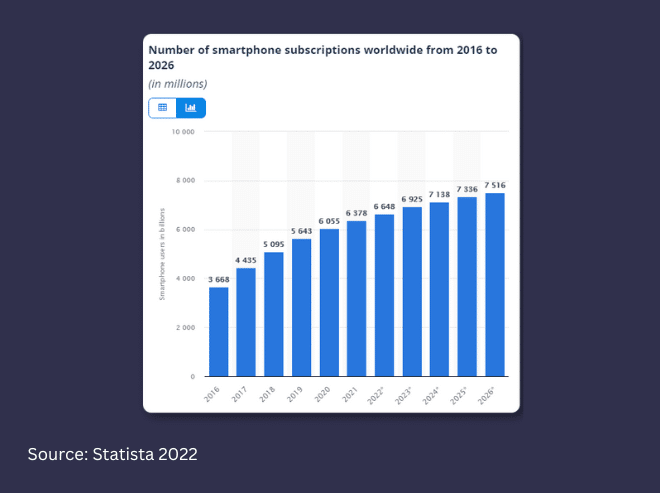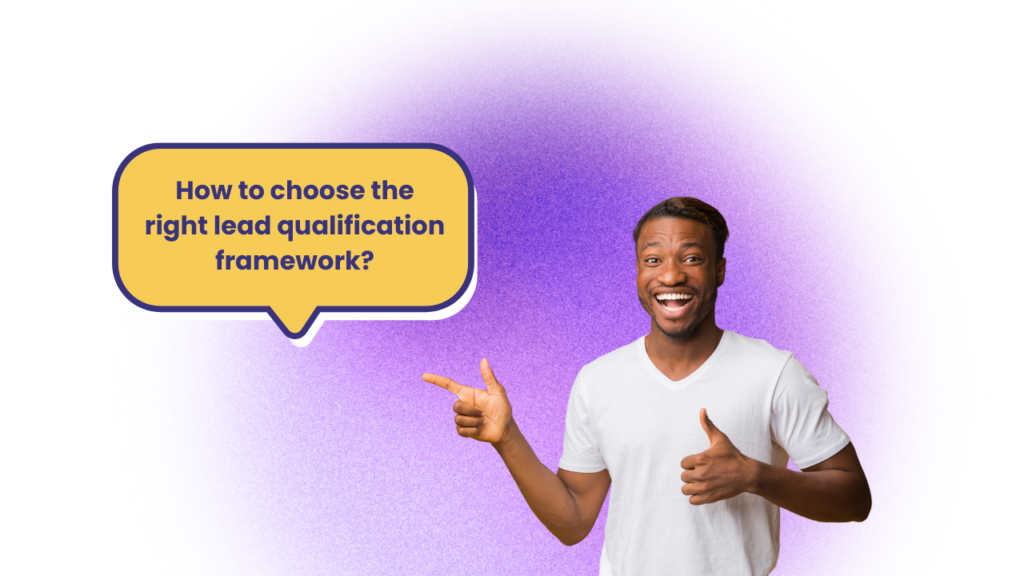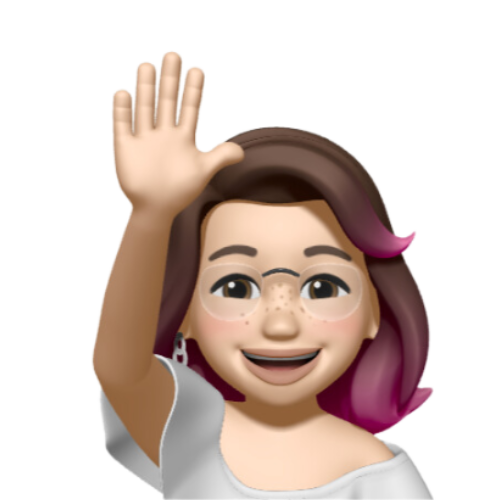“How to improve email deliverability for your cold email campaign?” – If this is something you struggle with, read on.
Imagine you’re in a rock band, primed for your big debut concert. You’ve spent countless nights honing your craft, meticulously tuning your instruments, and writing songs that millions of people enjoy.
The stage is set – you step up to the mic, strum that first chord, and…there’s no sound. The loudspeakers have failed. All that effort and preparation for an audience that won’t even get to hear your music.
That’s what it feels like when your cold emails don’t reach your prospects’ inboxes. If your email deliverability rate is less than 90%, you’re playing your heart out to an empty auditorium.
In the world of email marketing, those empty seats are the spam folders and unseen corners of your prospect’s inbox. It’s important for you to change that!
In this detailed guide on cold email deliverability, we’ll explore everything you need to know about improving your chances of landing in the prospect’s inbox.
We’ll also cover some common best practices and tools to help you do that easily.
Understanding the Challenges of Email Deliverability
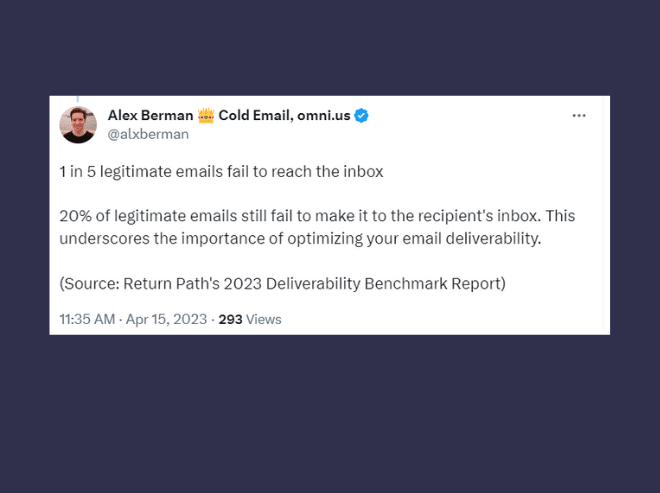
Ever seen the inside of a spam folder? It’s not pretty. It’s where well-intentioned emails go to die. Picture a junkyard full of unheard pitches and lost opportunities.
And the gatekeeper? The ISP (Internet Service Provider) and their complex set of filters and rules.
No wonder then, that there are a multitude of challenges around email deliverability.
In this section, we’ll analyze a few common challenges around email deliverability you usually come across:
- Emails Landing in Spam: According to a 2022 study by Statista, around 49% of all emails are considered spam. That’s almost half of your cold outreach efforts, potentially lost to the void.
- ISP Filters & Rules: ISPs are a tough crowd. They evaluate emails based on factors like sender reputation, content quality, and recipient engagement. Factors such as sender reputation, email content quality, and recipient engagement come under their scrutiny.
- Impact on Cold Outreach: It’s simple math – low deliverability equals lost opportunities, wasted effort and reduced conversion rates. For all you know, you might as well be pitching in an empty room.
In subsequent sections, we dive deeper into how each of these factors contribute to getting your message to the inbox and suggest a few email deliverability best practices to improve those numbers.
Understanding the Factors Affecting Cold Email Deliverability – (And How to Fix Them?)
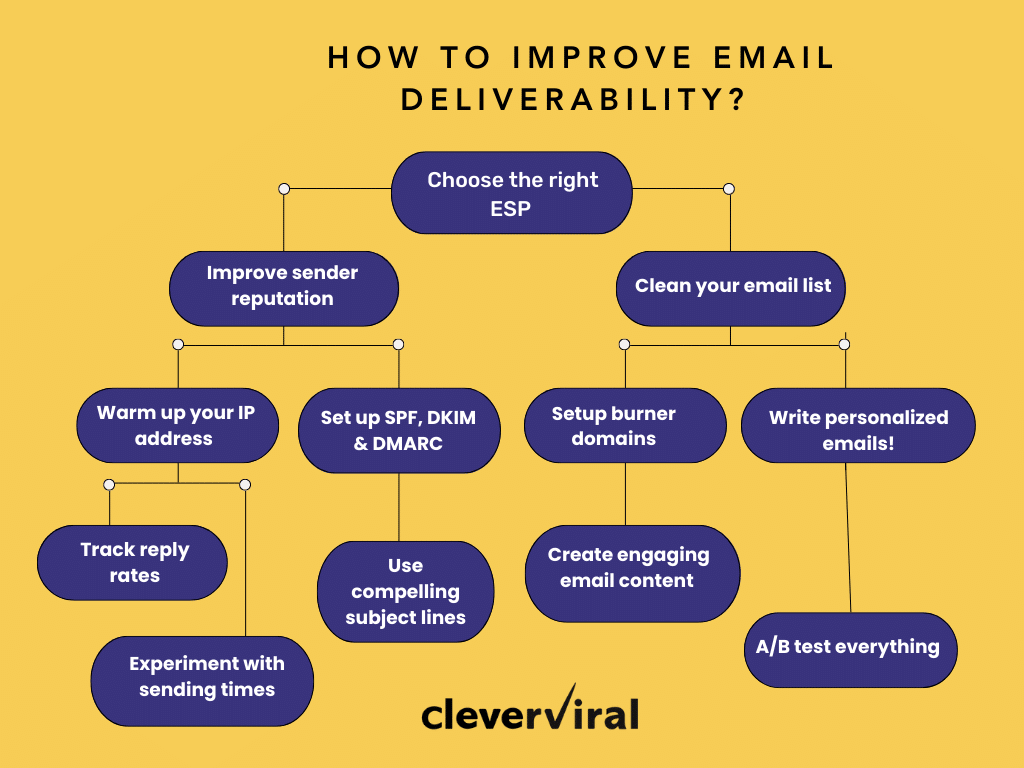
If you’ve ever baked a cake, you’d know the amount of effort that goes into it. Right ingredients, right quantities, right time among others. Email deliverability is no different.
This section focuses on tactics you can implement to improve email deliverability:
Email Service Provider (ESP) selection
Choosing the right ESP is akin to picking the perfect car for a road trip. You want something reliable, powerful, and tailored to your specific needs, so you won’t end up stranded on the side of the road.
Here’s a quick overview of things to consider while choosing an ESP for your cold email campaigns:
- Brand Reputation
Much like a car brand’s reputation signals its quality, the reputation of an ESP can influence your email deliverability. ESPs with strong reputations have usually developed good relationships with ISPs, which then results in higher delivery rates.
That being said, Software Testing Help’s 2023 rankings for email service providers place the likes of Gmail and Outlook as ESPs with the highest reputation in the market.
ESP infrastructure
A study by Radicati found that email outages and disruptions can cost businesses $1,250 to $2,500 per minute – a statistic that highlights the importance of choosing an ESP with reliable infrastructure.
An ESP’s infrastructure refers to its technical capacity to send emails. Just like the engine in your car, the ESP’s infrastructure needs to be robust and well-maintained to deliver emails effectively.
This includes having adequate server capacity, maintaining proper security measures, and implementing robust systems to handle bounces and complaints.
Deliverability Tools Provided by the ESP:
Just like the navigation system in your car, deliverability tools help guide your emails to their destination. The ESP of your choice should offer email authentication like SPF, DKIM, DMARC to ensure your emails reach the inbox.
Make sure you select a provider that understands your needs and has the tools and expertise to ensure your messages land safely in the prospect’s inbox.
Sender Reputation
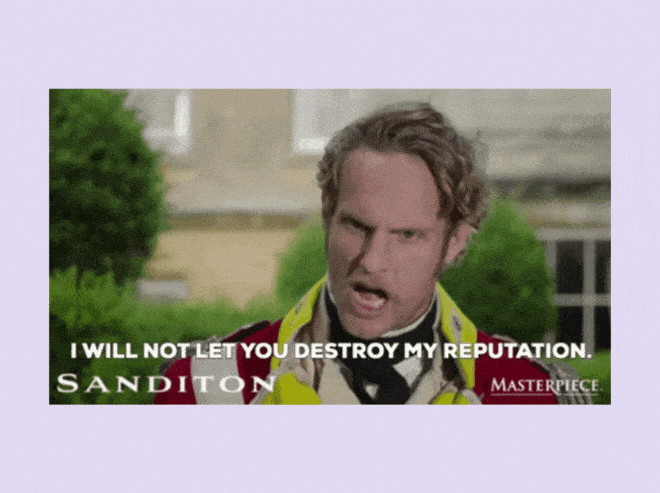
Much like a band’s reputation plays a crucial role in its success, the reputation of your email sender significantly affects email deliverability. This reputation is determined by several factors:
- Email Engagement: High engagement rates indicate that recipients interact with your emails often, thereby increasing your sender reputation.
- Spam Complaints: A high number of spam complaints can severely tarnish your reputation. Always strive to keep your content relevant and valuable.
- Blacklisting: If your IP address or domain gets blacklisted, it can severely affect your email deliverability. Make sure you regularly monitor your IP/domain against blacklist databases.
Now that we’ve warmed up with the basics let’s dive into some more advanced elements of email deliverability.
List Quality and Hygiene
Having a well-maintained email list is paramount for a successful email campaign.
A mismatched or outdated email list is akin to playing classical music to a crowd of head-banging metalheads; it just won’t work.
Here are a few tips to maintain a hygienic email list:
- Keep your list up-to-date by removing invalid or non-existent email addresses. Doing this reduces bounce rates and maintains your sender reputation.
- If your subscribers haven’t opened your emails in a long time, it’s better to remove them. Their lack of engagement can harm your deliverability.
- Use the double opt-in method, asking new subscribers to confirm their email address twice to ensure they truly want to keep receiving your emails.
I’d recommend checking out this amazing guide by RDStation to know more about how double opt-ins work and how you can set it up before you send out your next email.
Warmup your IP address
Sending cold emails can sometimes feel like rolling a dice; you never really know if your emails will land in the inbox or end up in spam. A good way to avoid this is to warm up your IP so as to improve your cold email’s deliverability.
So what is email warmup all about? Simply put, it’s the process of familiarizing your IP address to Internet Service Providers (ISPs) before hitting them with a mass email blast.
It involves sending small volumes of emails at first and gradually increasing the number over time.
According to data from Return Path, around 20% of legitimate emails never make it to the inbox. Many of them are flagged as spam since the sender’s IP was unknown or had no prior history.
That being said, you can start with just 50 emails on your first day, and then incrementally scale it up.
This eventually builds your IP’s reputation, making it easier to land inside the prospect’s inbox.
Implementing Email Authentication Protocols

Email authentication protocols act as an all-access pass, permitting your emails to safely reach the recipient’s inbox. These protocols include SPF, DKIM, and DMARC.
Given below is a quick overview of how to implement them as you prepare to send your first campaign:
- SPF (Sender Policy Framework):
The SPF protocol verifies your emails, ensuring they’re not sent by imposters. Like a backstage pass, it authenticates you as the rightful sender. Incorrect SPF records can cause your emails to be flagged as spam or even bounce.
To implement SPF correctly, you need to create a DNS TXT record listing all IP addresses authorized to send emails on behalf of your domain.
This enables mailbox providers to check the sender’s IP against the listed IPs in your SPF record, thus verifying the email’s legitimacy.
- DKIM (DomainKeys Identified Mail):
DKIM guarantees the integrity of your message, ensuring it hasn’t been altered in transit. It’s like putting a seal on your equipment case, proving nothing has been tampered with.
DKIM uses a private key to add a signature to your email header.
Upon receiving the email, the recipient’s server uses the public key in your DNS to verify the signature, hence confirming the email hasn’t been modified during transmission.
- DMARC (Domain-based Message Authentication, Reporting, and Conformance):
DMARC combines the powers of SPF and DKIM and adds an extra layer of security by specifying how receivers should handle emails failing SPF or DKIM checks.
Setting up DMARC requires creating a DMARC policy in your DNS. This policy tells receivers what to do if an email fails SPF or DKIM checks (either reject, quarantine, or do nothing).
It also allows for feedback, helping you identify potential authentication issues.
Setup burner domains
Rather than sending these mass emails from the primary domain, it is recommended that you use burner domains for your cold email campaigns.
This helps preserve your Primary domain’s reputation and ensures that the regular business communication doesn’t get flagged or blacklisted by Internet Service Providers (ISPs).
This in turn, helps increase your email deliverability rates.
Pro-tip: When purchasing burner domains, make sure you buy the ones that look similar to your primary domain. So for example, if your website is linkedin.com, you shouldn’t be sending your emails from that.
Use a different domain and email account for your outreach such as getlinkedin.com, linked-in.com or mylinkedin.com.
Now even if one of these domains gets blacklisted for some reason, it won’t affect your primary domain.
Pro-Tip: Make sure that you stick to .com domains as they have proven to offer maximum deliverability amongst all other domains.
Crafting Effective Cold Emails
The quality of your content is just as crucial as the authenticity of your emails. They should connect with the audience and create an urge or interest to make them click and read your email.
Here are a few ways to craft effective cold emails:
- Personalization: Personalized emails resonate with recipients, making them more likely to engage. Use merge tags to add a personal touch, like the recipient’s name or company.
Use Spintax as much as possible to make each email copy unique.
Another way to do this is to use personalized first lines for better engagement from prospects, and also to make each copy unique for better deliverability.
- Relevance: Tailor your content to match your recipients’ interests or needs. This could be done through segmenting your audience and creating different content for each segment. Use Sales triggers and intent based data to increase your chances of making your email relevant to your target audience.
Sales triggers like new executives hired, company expansion, new funding round etc. can prove useful to make your emails relevant to the prospect.
Intent data like Search Intent data, engagement data, technographic and firmographic data etc are equally important to make your emails stand out in their inbox amongst a sea of generic copy paste emails.
- Clear and Concise: Keep your message clear and concise. A clear message with a strong call-to-action (CTA) can significantly improve engagement rates. The CTAs should never directly ask the prospect to get on a call.
Always prioritize using a soft CTA over a hard one to ensure your tone of voice is subtle and not desperate.
Ask prospects if they’d be willing to explore your solution, or what they think of it – instead of requesting 30 minutes to get on a call.
- DON’T use an unsubscribe link: Never add an unsubscribe link to your cold email as it affects email deliverability.
Instead, in your email signature – add a line at the bottom that says ‘Reply No Thanks if not a fit at the moment.’
This allows your prospects to reply with a ‘No Thanks’ if they aren’t interested in your offer.
This earns you a reply, which further improves deliverability and avoids getting marked as spam by the recipients.
Avoid Open and Click Tracking
As tempting as it is to track every open and click, it might just be the Achilles’ heel of your cold email strategy.
Here’s the thing – open and click tracking typically work by embedding small, invisible images (pixels) or unique links in the emails. When your recipient opens the email or clicks on the link, bingo, you get your tracking data.
But ESPs like Gmail and Outlook often flag emails with these tracking mechanisms as spam, assuming they’re potentially harmful or promotional content.
For instance, say you send an email from “[email protected]” with open tracking enabled. If the email lands in spam, your prospect might miss out on your message.
Not cool right?
In essence, as much as you’d love to see those open and click rates, it’s a good idea to play it cool and skip the tracking for better email deliverability.
Experiment with the sending times
In the world of cold emailing, being unpredictable can actually be a good thing. The reasoning behind this is twofold.
First, it helps to avoid pattern recognition from Internet Service Providers (ISPs). If you’re consistently sending a large number of emails at the exact same time, ISPs may identify this as spam-like behavior and move your emails to the spam folder.
Second, mixing up your send times also increases the likelihood of your emails being opened.
Your prospects are scattered across different time zones and have different email-checking habits.
What’s a convenient time for one might not work for the other.
By varying your email sending times, you increase the chances of hitting that sweet spot when your recipient is most likely to check their email and actually read what you’ve sent.
Compelling Subject Lines
Nearly 47% of email recipients open the email based on its subject line, which makes it a key determining factor behind the success of your campaign. Therefore, it’s important to make the most of this opportunity and write personalized subject lines.
Here are a few tips to help you create compelling subject lines that will increase your email deliverability exponentially:
- Keep it Short and Sweet: Long subject lines might get cut off, especially on mobile devices. Keep your subject lines short yet impactful.
- Add Personalization: Including the recipient’s name or other personalized information can significantly improve open rates.
- Use Actionable Language: Try to use verbs in your email subject lines. When done right, they often encourage action and make your emails much more persuasive.
- A/B Test: What works for one audience might not work for another. Always test different subject lines to see what works best for your audience.
- Avoid Spam Triggers: Certain words can trigger spam filters. Avoid words like “free,” “guarantee,” and “no obligation.”
Email Content and Formatting
Just like the setlist at a concert needs to engage the listeners (with a well-lit stage), your email content too, needs to be compelling and properly formatted.
Be sure to keep your email content concise and engaging. Long, monotonous emails often lose the reader’s interest. Include a clear call-to-action, making it easy for the recipient to understand what the next step is.
You must also pay attention to how your emails are formatted – making sure it’s easy to read and visually appealing.
To sum it up, rather than adding unnecessary punctuation marks and spammy words in a long email, opt for something that’s short and to-the-point. Doing this improves your email deliverability exponentially.
Moreover, with nearly 1.7 billion people checking emails on their phones and the number of smartphone users expected to rise rapidly in the coming years – it’s a good idea to optimize them for mobile viewing too.
A/B Testing
A/B testing in email campaigns is like testing different songs with your audience. Not every song will be a hit, just as not every email will resonate with your audience. Test different subject lines, email copy, and CTAs to understand what resonates best with your audience.
A/B testing can help you understand your audience better and tailor your content accordingly, leading to improved cold email deliverability and engagement.
Top 5 Email Deliverability Tools For Your Campaign
Now that we’ve nailed the theory part, it’s time to take the tools out of the shed.
Like a skilled guitarist needs their pedals and tuners, you need these software tools to improve your email deliverability.
Here are my top 5 email deliverability tool recommendations to improve your email deliverability rates:
- MxToolbox
MxToolbox is the sturdy, multi-purpose tool in your email deliverability toolkit. It’s designed to give you a bird’s-eye view of your domain’s health, ensuring there’s no hiccup in your email game.
- Who is it suitable for?: MxToolbox caters to a broad audience, from individuals who need basic insight into their domain’s status to email marketers striving to improve their email deliverability.
- Why choose this?: It offers a comprehensive package of services from DNS checks to Blacklist lookups. This wide variety of utilities makes it a one-stop solution for many email deliverability concerns.
- Top Features:
a. DNS Check: Analyzes DNS records for potential problems.
b. Blacklist Check: Reviews your server IP against over 100 DNS based blacklists.
c. SMTP Diagnostics: Tests the sending mail server for issues.
d. MX Records Lookup: Verifies if MX records are returning correctly.
e. SPF Records Check: Validates your SPF record for potential issues.
- Sendpost
Consider Sendpost your personal email acoustics engineer, aimed at increasing email deliverability.
- Who is it suitable for?: Primarily aimed at small to medium businesses, it helps bring a personal touch to your emails at scale.
- Why choose this?: Sendpost offers powerful analytics that provide insights for refining your cold email deliverability strategy.
- Top Features:
a. Email Personalization: Tailor your emails to each recipient.
b. Analytics: In-depth analysis of email performance.
c. Email Sequencing: Schedule and automate your email sequence.
d. List Segmentation: Group your recipients based on specific criteria.
e. Template Library: Access to a library of customizable email templates.
- GlockApps
GlockApps is your email roadie that ensures every part of your email campaign hits the mark, perfectly aligning with email deliverability best practices.
- Who is it suitable for?: It’s an ideal platform for email marketers striving for a flawless email reputation.
- Why choose this?: GlockApps tests and optimizes your emails against spam filters, meaning your newsletters and campaigns have a higher chance of reaching the target inbox.
- Top Features:
a. Spam Score: Evaluate how spammy your emails may look.
b. Delivery Duration: Monitor how long it takes for your emails to get delivered.
c. ISP Filtering: Check how different ISPs treat your emails.
d. Domain Reputation: Check the reputation of your sending domain.
e. Bounce Tracking: Track and analyze bounce rate.
- Mailtrap
Mailtrap is your closed rehearsal stage before the main gig. It ensures your email performance is flawless to improve your email deliverability.
- Who is it suitable for?: This one’s for the developers and teams who want to test and debug their email notifications before they go live.
- Why choose this?: It provides a safe environment to prevent those unintended email bloopers that could affect your cold email deliverability.
- Top Features:
a. Email Previews: View how your emails will look in different mailboxes.
b. Spam Score: Get a spam score based on common spam filter rules.
c. HTML Check: Validate your email’s HTML against common issues.
d. Logs and Bounce Analysis: Analyze each email’s logs and bounce errors.
e. Collaboration: Share your inbox with team members and collaborators.
- NeverBounce
NeverBounce is your backstage manager ensuring your email list is spot-on, essential for increasing your email deliverability.
- Who is it suitable for?: NeverBounce is a must-have for all businesses, regardless of size, aiming to clean up their email lists.
- Why choose this?: By verifying and removing invalid email addresses, it ensures your emails are being sent to an audience that’s interested and active, thus increasing your email deliverability.
- Top Features:
- Real-time verification: Ensures your email list is always clean.
- List Analysis: Get an overview of your list before cleaning.
- Bounce Analysis: Identify and remove bounced emails.
- Catch-all Domain Check: Check if a domain will receive all mail sent to it.
- SMTP Check: Determine if an email address exists without sending an email.
So there you have it – the tools needed to keep your emails away from spam.
By carefully selecting and employing these tools in your email marketing strategy, you can optimize your cold email’s deliverability, ensuring your messages hit the inbox every time.
Better Email Deliverability = Effective Cold Email Marketing!
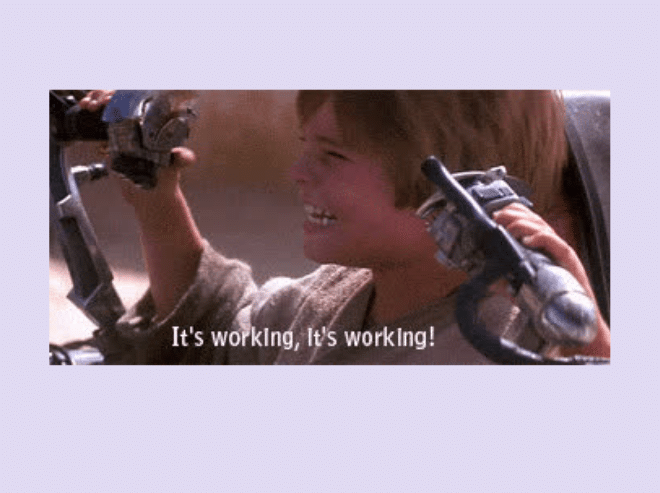
And…..that’s a wrap!!!
Similar to a well-curated TV series, improving your cold email campaign is an ongoing process. Each email, each response, is like an episode contributing to your overarching narrative.
Remember, the secret to a great cold email isn’t just about making your content engaging and personalized.
It’s also about earning the trust of your audience, and utilizing the right tools to get your message across.
Consider deliverability tools as allies that help you create campaigns which land in the inbox every single time.
Each new campaign is an opportunity to fine-tune your script, engage your audience, and leave a lasting impact.
Make sure you leverage it to the fullest.